Message Manager
FineLine Message Manager The FineLine Message Manager is a character-based software package for UNIX which features an electronic mail interface, telephone messaging, notepad, appointment scheduler and conflict scheduling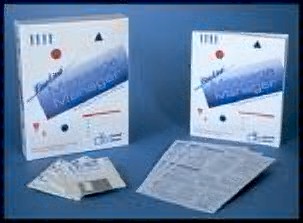
Electronic Message System (General)
| Functional upon installation | |
| Internet and operating system mail compatible | |
| Works transparently with the FineLine Internet MailServer e-mail transport system | |
| Auto notification of new mail in any application | |
| Support for terminal message areas | |
| All standard fax and paging software supported | |
| Broadcast a screen message to select users | |
| File messages into unlimited length folders | |
| Extensive message un-delete | |
| Auto forward or return incoming mail | |
| Optional access to other's messages |
Read Message
| Point and pick selection of messages | |
| Print, delete, reply, forward, edit and refile message directly while viewing | |
| Slide messages into future as a reminder | |
| View 80-column wide, unlimited length messages | |
| Toggle display of system mail header | |
| Change current folder while viewing | |
| Automatic attached file detachment | |
| Configurable display of sender information | |
| Pattern search function |
Recipient Selection
| Point and pick selection of all recipients | |
| Return Receipt, Carbon Copy & Blind Carbon Copy | |
| Names can be grouped under sites/departments | |
| Custom descriptions can be assigned and displayed | |
| Direct access to personal alias file | |
| Simple addition of sender's address to personal alias | |
| Recipients can represent a fax, pager, message folder or any system command | |
| Group reply to all copy recipients | |
| Unlimited custom address entry | |
| List selected recipients for confirmation | |
| Select user-defined groups of recipients |
Send Message / Notepad
| Complete 80-column, unlimited length editor | |
| MIME & UUENCODE file attachment formats | |
| Separate local & remote signature files | |
| Spell checking function | |
| Text import & export | |
| Print before send option | |
| Express Delivery notifies recipient's terminal | |
| Delayed Delivery mails message in future | |
| Automatic personal copy of sent messages | |
| "Print Text Only" option in Notepad enables use as a simple word-processor |
Telephone Message
| Electronic version of the "While You Were Out" message pad | |
| Caller directories for quick recall of caller's information | |
| Print-only option for users not on the system | |
| Optional call history folder | |
| Select any number of copy recipients | |
| 50 line message area with complete editor |
Appointment Scheduler
| Unlimited number of events per day | |
| Add, delete, edit, copy and move events | |
| Create blocked, "to-do", annual and repeat events | |
| Attach unlimited length note to event | |
| Mask occurrence of repeat event | |
| Slide all pending events automatically each day | |
| Create templates for default timeslots | |
| Print event listing or calendar | |
| Mail entire day's schedule or single event | |
| Auto mail schedule each day | |
| Set reminders to notify terminal of event |
Conflict Scheduling
| View multiple schedules in graphic form in 5, 15 and 30 minute increments | |
| Automatically check for specific conflicts or for common time available | |
| Run qualifications on users and eliminate unavailable users from list | |
| Post event directly into users' schedules | |
| Access other user's schedule directly | |
| Mail message to available/unavailable users | |
| Check availability of schedules for users, conference rooms, locations, vehicles, etc. |
Configuration
| Over 175 environment variables supported | |
| System and user configuration files | |
| Powerful alias assignments editor for modifying system and user alias files | |
| System & user hide lists for removing names from the list of recipients | |
| Flexible printer configuration with descriptions, page length & end-of-line conversions | |
| Program functions can be executed directly (bypassing the main menu) | |
| Simple registration of users |
General
| Truly easy-to-use for all levels of users | |
| Color support for ANSI and AT386 terminal types | |
| All standard character-based terminals supported | |
| Comprehensive documentation | |
| Quick-reference cards | |
| Flexible and cost-effective licensing |